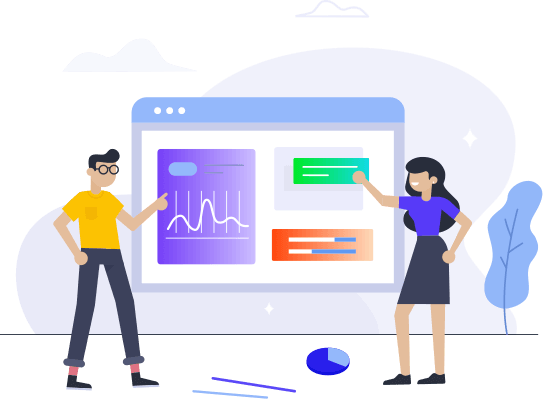Sales Management
Creating quotes, invoices and managing payments using Evoltys CRM can greatly simplify and streamline your business processes. Here's how you can do it
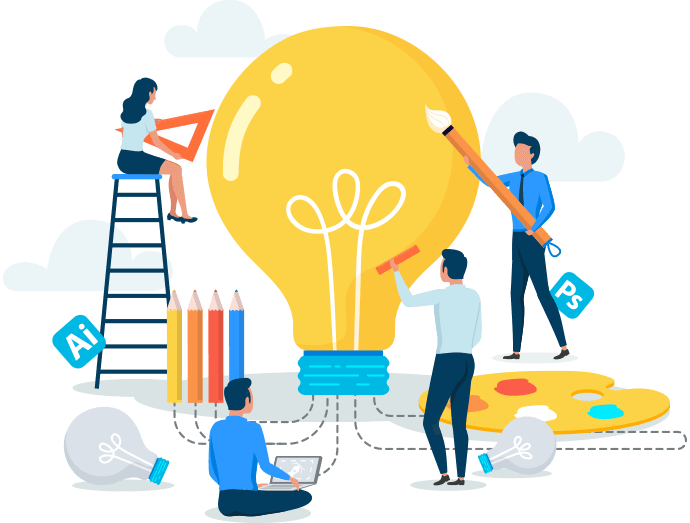
Quotes Creation
- Quote Templates : Set up quote templates in your Evoltys CRM with information such as customer details, products or services offered, unit prices, quantities, etc.
- Customization : Personalize each quote based on the customer's specific needs and add personalized notes if necessary.
- Sending : Send quotes directly from the Evoltys CRM by email, including links so customers can view them online.

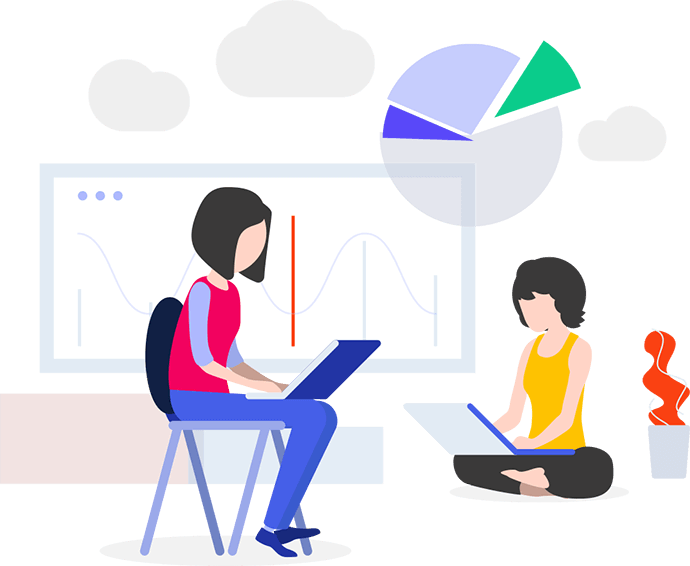
Payment Management, Notifications & Reminders, Reports & Tracking
Payment integration
Integrate a secure payment gateway into your Evoltys CRM to allow customers to pay directly from invoices.
Payment Tracking
Record payments received in the Evoltys CRM and mark invoices as paid.
Payment notifications
Set up automatic notifications to alert customers of due or late payments.
Payment reminders
Set up automatic reminders for pending payments to improve payment timeliness.
Financial reports
Use the reports generated by the Evoltys CRM to track payments, revenue, outstanding balances, etc.
Transaction tracking
Keep track of all interactions, including payments, in the customer profile for future reference.

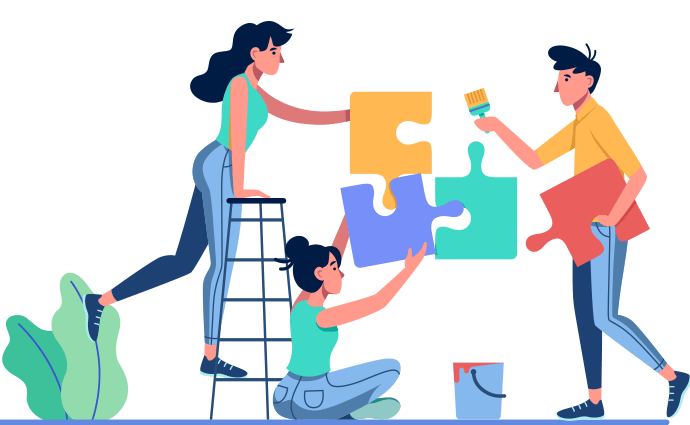
Invoices Creation or Quotes Conversion into Invoices
- Acceptance of the quote : When the customer accepts the quote, convert it into an invoice directly from the Evoltys CRM.
- Automation : Configure rules in your Evoltys CRM to automate the creation of invoices from accepted quotes.
- Creation of simple or recurring invoices : This functionality is identical to that of creating quotes.